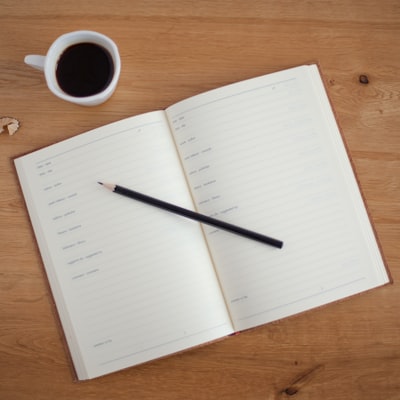In the world of real estate, staying informed about property prices is crucial for buyers, sellers, and investors alike. One platform that provides valuable insights into property values is Zillow, a popular real estate marketplace. While Zillow offers a wealth of information, it can be time-consuming to manually track price changes over time. That’s where web scraping comes in.
In this blog post, we will explore the process of scraping price history data from Zillow. We will start by understanding the basics of web scraping and why it is a valuable tool. Then, we will guide you through setting up your environment for web scraping, including choosing the right tools and libraries and installing the necessary software.
Next, we will dive into the structure of Zillow’s web page and learn how to extract the price history data we are interested in. We will explain how to inspect the web page, understand HTML and CSS selectors, and locate the specific data we need.
Once we have a solid understanding of Zillow’s structure, we will move on to building our own web scraper. We will walk you through writing your first script to scrape data from Zillow, extracting and storing the price history data. Additionally, we will cover how to handle errors and exceptions that may arise during the scraping process.
Maintaining and updating your web scraper is essential to ensure that you always have the latest price history data. We will discuss how to monitor for changes to Zillow’s web page structure, update your scraper accordingly, and store and analyze the data over time.
By the end of this blog post, you will have the knowledge and skills to scrape price history data from Zillow, empowering you to make more informed decisions in the real estate market. So, let’s dive in and uncover the secrets of scraping Zillow’s price history!
Understanding the Basics: What is Web Scraping and Why it is Used
Web scraping is the process of automatically extracting data from websites. It involves writing code that navigates through the website’s structure, identifies specific data elements, and extracts them for further analysis or storage. Web scraping has become increasingly popular due to its ability to gather large amounts of data quickly and efficiently.
There are several reasons why web scraping is used in various industries. Here are a few key benefits:
-
Data Collection: Web scraping allows you to gather data from multiple sources in a structured and organized manner. This can be particularly useful when dealing with large datasets or when manual data collection is time-consuming or impractical.
-
Market Research: Web scraping provides valuable insights into market trends, competitor analysis, and customer behavior. By scraping data from websites, businesses can gather information about pricing, product features, customer reviews, and more, helping them make informed decisions.
-
Lead Generation: Web scraping is commonly used for lead generation, where businesses extract contact information, such as email addresses or phone numbers, from websites. This data can be used for marketing campaigns, sales outreach, or building customer databases.
-
Price Monitoring: Scraping data from e-commerce websites, real estate platforms, or stock market sites allows for price monitoring and tracking. This information can be used to identify pricing trends, compare prices across different platforms, or set competitive pricing strategies.
-
Content Aggregation: Web scraping can be used to automatically gather news articles, blog posts, or social media posts from various sources. This enables content aggregation, where relevant content from different websites is collected and consolidated in one place.
-
Research and Analysis: Web scraping provides researchers with access to vast amounts of data for analysis and academic studies. It allows for the collection of data points that are not readily available or easily accessible through other means.
While web scraping offers numerous benefits, it is important to note that it should be done responsibly and within legal boundaries. It is essential to respect website terms of service, comply with copyright laws, and be mindful of data privacy regulations.
Now that we have a clear understanding of what web scraping is and why it is used, let’s move on to the next section, where we will discuss setting up your environment for web scraping.
Setting Up Your Environment for Web Scraping
Setting up the right environment for web scraping is crucial to ensure that you have the necessary tools and libraries to effectively extract data from websites. In this section, we will guide you through the steps of setting up your environment for web scraping.
Why Choosing the Right Tools and Libraries is Important
Before we dive into the technical setup, it’s important to understand the significance of choosing the right tools and libraries for web scraping. The tools you select will determine the ease of use, flexibility, and functionality of your web scraping process.
When it comes to web scraping with Python, there are several popular libraries available. Some common choices include:
-
Beautiful Soup: A powerful library for parsing HTML and XML documents, making it easier to extract data from web pages.
-
Scrapy: A comprehensive web scraping framework that provides a high-level API for efficiently extracting data from websites.
-
Selenium: A browser automation tool that allows you to interact with web pages dynamically. This is useful for scraping websites that heavily rely on JavaScript or require user interactions.
The choice of library depends on the complexity of the website you are scraping, your level of programming experience, and the specific requirements of your project.
Installing Python and Other Necessary Libraries
To get started with web scraping, you will need to have Python installed on your machine. Python is a popular programming language that offers a wide range of libraries and tools for web scraping.
To install Python, visit the official Python website (https://www.python.org) and download the latest version suitable for your operating system. Follow the installation instructions provided, and ensure that Python is added to your system’s environment variables.
Once Python is installed, you can use the package manager pip to install the necessary libraries for web scraping. Open your command line interface and run the following commands:
bash
pip install beautifulsoup4
pip install scrapy
pip install selenium
These commands will install the Beautiful Soup, Scrapy, and Selenium libraries, which are commonly used for web scraping tasks.
Setting up a Virtual Environment
Setting up a virtual environment is highly recommended when working on web scraping projects. A virtual environment is an isolated Python environment that allows you to manage packages and dependencies separately from your system’s Python installation.
To create a virtual environment, follow these steps:
- Open your command line interface and navigate to the desired directory for your project.
- Run the following command to create a virtual environment:
bash
python -m venv myenv
Replace myenv with the desired name for your virtual environment.
-
Activate the virtual environment with the following command:
-
For Windows:
bash
myenvScriptsactivate -
For macOS/Linux:
bash
source myenv/bin/activate -
Once the virtual environment is activated, you can install the necessary libraries using
pipas mentioned earlier.
Setting up a virtual environment helps maintain a clean and organized development environment, ensuring that your web scraping project’s dependencies do not interfere with other Python projects on your machine.
Now that you have set up your environment with the necessary tools and libraries, you are ready to move on to the next section, where we will explore the structure of Zillow’s web page and learn how to extract the desired price history data.
Understanding Zillow’s Structure: How to Extract Data
To effectively scrape price history data from Zillow, it is important to understand the structure of Zillow’s web page and how to extract the desired data elements. In this section, we will explore the steps to inspect Zillow’s web page, understand HTML and CSS selectors, and locate the specific price history data we are interested in.
Inspecting Zillow’s Web Page
The first step in extracting data from any website is to inspect its web page. This allows us to understand the underlying structure of the page and identify the HTML elements that contain the data we want to scrape.
To inspect Zillow’s web page, follow these steps:
-
Open your web browser (e.g., Google Chrome) and navigate to Zillow’s website (https://www.zillow.com).
-
Right-click on the page and select “Inspect” or “Inspect Element.” This will open the browser’s Developer Tools, which will display the HTML and CSS code of the web page.
-
In the Developer Tools, you will see two main sections: the HTML DOM (Document Object Model) and the CSS styles associated with each element.
Understanding HTML and CSS Selectors
HTML (Hypertext Markup Language) is the standard markup language used for creating web pages. It provides a structure for organizing content on a web page, while CSS (Cascading Style Sheets) is used to define the visual appearance of the elements.
To extract specific data from a web page, we use HTML and CSS selectors. HTML selectors allow us to target specific HTML elements, while CSS selectors help us style and manipulate those elements.
Common HTML selectors include:
- Element Selector: Targets elements based on their tag name (e.g.,
div,p,h1). - Class Selector: Targets elements based on their class attribute (e.g.,
.classname). - ID Selector: Targets elements based on their ID attribute (e.g.,
#idname). - Attribute Selector: Targets elements based on their attribute value (e.g.,
[attribute=value]).
CSS selectors follow a similar pattern, allowing us to target elements based on their tag name, class, ID, or other attributes.
Finding the Price History Data on Zillow’s Web Page
Now that we understand how to inspect web pages and use HTML and CSS selectors, let’s focus on locating the price history data on Zillow’s web page.
Navigate to a property listing on Zillow and inspect the page. Look for elements that contain the price history information, such as a table or a section with relevant data. Identify the HTML elements that wrap the price history data and take note of their selectors.
To scrape the price history data, we need to extract the values from these elements using our chosen web scraping library (e.g., Beautiful Soup or Scrapy). We will cover the implementation details in the next section.
Understanding the structure of Zillow’s web page and identifying the specific elements that contain the price history data is crucial for successful web scraping. With this knowledge, we can proceed to the next section, where we will build a web scraper to extract the price history data from Zillow.
Building a Web Scraper for Zillow
Now that we have a solid understanding of Zillow’s web page structure and the location of the price history data, it’s time to build our web scraper. In this section, we will guide you through the process of writing your first script to scrape data from Zillow, extracting and storing the price history data, and handling any errors or exceptions that may arise along the way.
Writing Your First Script to Scrape Data
To begin, let’s create a new Python script in your preferred Integrated Development Environment (IDE) or text editor. We will use libraries such as Beautiful Soup, requests, and pandas to assist us in the scraping process.
Here’s a step-by-step guide to building your web scraper:
- Import the necessary libraries:
python
import requests
from bs4 import BeautifulSoup
import pandas as pd
- Define the URL of the Zillow property listing you want to scrape:
python
url = "https://www.zillow.com/your-property-listing-url"
Replace “your-property-listing-url” with the actual URL of the property listing you want to scrape.
- Send an HTTP GET request to the URL and retrieve the HTML content:
python
response = requests.get(url)
html_content = response.content
- Create a Beautiful Soup object to parse the HTML content:
python
soup = BeautifulSoup(html_content, "html.parser")
- Use HTML and CSS selectors to locate the elements containing the price history data:
python
price_history_table = soup.select("table.price-history-table tr")
Adjust the selector based on the specific HTML structure you found during the inspection process.
- Extract the data from the selected elements and store it in a pandas DataFrame:
“`python
price_history_data = []
for row in price_history_table:
cells = row.find_all(“td”)
if len(cells) == 3:
date = cells[0].text.strip()
price = cells[1].text.strip()
event = cells[2].text.strip()
price_history_data.append([date, price, event])
df = pd.DataFrame(price_history_data, columns=[“Date”, “Price”, “Event”])
“`
This code assumes that the price history data is stored in a table format with three columns: Date, Price, and Event. Modify the code accordingly if the structure of the price history data is different.
- Finally, you can perform further analysis on the scraped data or save it to a file:
python
df.to_csv("price_history.csv", index=False)
This code saves the scraped data to a CSV file named “price_history.csv” in the current directory. Feel free to modify the file format or location based on your requirements.
Congratulations! You have successfully built your web scraper for Zillow. Run the script, and you should see the price history data being extracted and saved.
Extracting and Storing Price History Data
In the previous step, we extracted the price history data and stored it in a pandas DataFrame. This gives us the flexibility to perform various operations on the data, such as filtering, sorting, or calculating statistics.
You can further enhance your web scraper to store the scraped data in a database, such as MySQL or MongoDB, for easy retrieval and analysis. This allows you to build a historical price database and track changes over time.
Handling Errors and Exceptions
During the scraping process, it’s essential to handle any errors or exceptions that may occur. For example, if the web page structure changes or certain elements are not found, your script may encounter errors.
To handle errors, you can use try-except blocks to catch and handle exceptions. This allows your script to continue running even if an error occurs, providing more robustness to your web scraper.
In the next section, we will discuss how to maintain and update your web scraper to ensure that it continues to work effectively, even if there are changes to Zillow’s web page structure.
Maintaining and Updating Your Web Scraper
Once you have built your web scraper for Zillow, it is crucial to maintain and update it to ensure its continued functionality. In this final section, we will discuss important aspects of maintaining and updating your web scraper to adapt to any changes in Zillow’s web page structure and to store and analyze the data over time.
Monitoring for Changes to Zillow’s Web Page Structure
Websites like Zillow may occasionally update their web page structure, which can break your web scraper. To avoid this, it is essential to monitor for any changes in the structure of Zillow’s web page that may affect your scraper’s ability to extract data accurately.
To monitor for changes, consider the following approaches:
-
Regular Inspection: Periodically inspect the web page structure of Zillow’s property listings to identify any changes. Pay attention to class names, element types, or other attributes that your scraper relies on.
-
Automated Testing: Set up automated tests that run periodically to check if your web scraper is still functioning as expected. These tests can ensure that your scraper is able to extract the desired data and alert you if any changes in the web page structure are detected.
-
Subscription to API or Data Feeds: If available, consider subscribing to Zillow’s API or data feeds. These services provide structured and reliable data that can be accessed directly, eliminating the need for web scraping.
Updating Your Web Scraper
When changes in Zillow’s web page structure occur, you will need to update your web scraper to adapt to the new structure. Here are some steps to follow:
-
Identify the Changes: Understand the specific changes that have occurred in the web page structure. This may involve inspecting the updated web page and comparing it to the previous structure.
-
Adjust HTML and CSS Selectors: Update your web scraper code to reflect the new HTML and CSS selectors required to locate the desired data elements. Modify the selectors in your code accordingly to target the correct elements.
-
Test and Validate: After making the necessary updates, thoroughly test your web scraper to ensure that it is functioning correctly. Verify that the scraped data is accurate and that all necessary fields are being captured.
Storing and Analyzing the Data Over Time
As you continue to scrape price history data from Zillow, it is essential to store and analyze the data effectively. Here are some considerations:
-
Database Storage: Consider storing the scraped data in a database for easier management and retrieval. Use a database system such as MySQL, PostgreSQL, or MongoDB to store the data in a structured manner.
-
Data Cleaning and Validation: Before storing the data, perform data cleaning and validation to ensure accuracy and consistency. Remove any duplicate entries, handle missing values, and validate the data against predefined criteria.
-
Data Analysis and Visualization: Utilize tools such as pandas, NumPy, or matplotlib to perform analysis on the scraped data. Generate statistical summaries, visualize trends, and identify patterns to gain insights into the price history of properties.
-
Automate Data Updates: Consider automating the web scraping process to run at regular intervals, allowing you to update the price history data regularly. This ensures that you have the most up-to-date information for analysis and decision-making.
By maintaining and updating your web scraper and effectively storing and analyzing the data, you can continue to leverage the valuable price history information from Zillow to make informed real estate decisions.
Congratulations! You have completed the journey of learning how to scrape price history data from Zillow. With the knowledge and skills gained, you can now confidently extract and analyze real estate data to enhance your decision-making process.
Remember to always respect website terms of service, adhere to legal and ethical guidelines, and be mindful of data privacy regulations when scraping data from any website.
Happy scraping and analyzing!